How Google Forms can Save Your Solo Law Practice (and keep you from going nuts).
Google Forms is a great tool for any solo or small law practice. With a Google Form, you can capture the information you need to build an organized and productive day - at work and at home.
I don’t know about you, but I love a good productivity hack.
If there’s a way to streamline my day, then I am all ears.
But, as you know, sometimes these promises to ‘get everything done by lunch’ and ‘accomplish everything with ease’ work.
But, more often than not, they really don’t.
Late last year, after a particularly grueling few months, I had an epiphany that there just had to be a better way to keep up with my daily dose of spinning plates.
I began to focus on systems that helped me get through my day, in both work and personal time.
I decided to start at the beginning with a clean slate.
So, from scratch, I began rebuilding a routine that actually worked for me - loosening any grip on previous iterations on my crossing things off my to-do list.
This led me to explore new programs and revisit old ones.
Over several weeks, I tried all sorts of things.
I researched and tested my way through the free trials of several different programs, read a few books, and listened to every podcast under the sun.
Up until this renovation era, I was a die-hard Trello fan.
I raved about the Kanban board - it was so helpful to see the life cycle of the task move through the pipeline.
However, no matter how hard I tried, Trello just didn’t play all that nice with my practice management software (Clio) or email (Google Suite).
After months of willing the square peg in the round hole, I finally realized that it just wasn’t going to work.
And, wouldn’t you know it, the secret to my system was actually in front of me the whole time.
Let’s talk about Google. Specifically, Google Forms.
So, what does actually work?
Around the time that my much-loved Trello systems were breaking down, I listened to several David Allen (author of Getting Things Done) podcast interviews and started rethinking my systems as a whole.
In his book and on this podcast, Allen breaks down the different stages of any well-oiled process.
What stuck out to me the most was what he called “the capture”.
He discusses the ‘capture’ phase as the first step in any process.
The concept of ‘capture’ is really just the part where you enter the needed information into the system. It’s the step before getting anything organized.
A system with a good capture stage relieves your brain from the overtime work of having to keep up with everything as it gets entered into the system.
A good capture phase means you can trust your system to take care of what it needs to.
Which is everything, in my case.
I knew I needed to scrap the software loyalty and start from scratch - I needed to figure out an entry point for all the information to enter into my system.
Things like:
Did I sign the field trip forms?
When are my consultation calls this week?
Are soccer team pictures this weekend or next?
Did my client send the documents I need from them?
Which tennis instructors give group lessons?
Did I talk to Eric about the contractor stuff?
If you want to talk about starting your own estate planning practice in Louisiana, let’s talk.
Want to get started on your estate plan without all the paperwork?
Download the free Will in a Weekend Worksheet now
to hand write a Louisiana will in the time it takes you to go to the grocery store this weekend.
This is the stuff that wakes me up at 3 AM and prevents me from going back to sleep.
I needed to find a system that relieved this part of my life.
The part where things overlap.
The part where my brain is holding onto soccer practices, contractor instructions, new client onboarding, effective estate planning management, and finding time to curl up with a good book.
I needed to prioritize my sanity, and it needed to happen fast.
Plan Today for Peace of Mind Tomorrow
My system needs to hold all aspects of my life, as they are all important in their own way.
I can’t have one software program assigned to only one aspect of my life.
The system I build needs to be one that can help me put everything in order.
I have tried all kinds of tools to fully capture these things:
Evernote
Google Keep
ToDoist
Trello
Moleskin notebooks
Each of these options started off great.
Typically, when starting down the path of a new organization process, I’d be absolutely in love with what I’d discovered.
However, it wouldn’t take long for one thing to not work and then pretty quickly fall through the cracks.
I’d do my best to keep up, tweaking and improving what I could. But in no time, I’d have to stop using the system. Then, I’d realize six months later that I also forgot to cancel the subscription.
I’d had enough.
If you want to learn the 5 easy steps to creating your own valid handwritten will in Louisiana, then this FREE step-by-step is for you.
The answer was in front of me the entire time!
Like many good ideas, I discovered a system that works for me by accident.
In discussing best practices with a colleague, they suggested that I use a Google Form to keep track of a project I was starting for a new client.
It would be easy enough to connect the form to a spreadsheet, which would be perfect for this particular project.
Then, I discovered that if a Google form could work for that project, it might just work for other things, too.
I had a eureka moment when I went down a Google rabbit hole, researching interesting ways people use Google Forms.
It was enlightening, to say the least.
I saw that people were using Google Forms to ‘capture’ all sorts of information.
Some people were using it for work, for their kids’ activities, for recipes, and even for weekend projects with their spouses.
I’d already been keeping a Google Sheet to track the books I was reading.
So, I used it to run some experiments.
Let the games begin.
First, I have to point out that I was able to access this form on my phone.
I’ve realized that this was a must for any system that I create for myself.
I am always on the go, picking up, dropping off, talking to contractors, etc. And, I need to be able to capture different tasks no matter where I am.
This isn’t news, that Google connects across devices. But, it was an immediate notch in the pro column as I explored this Google-based system.
When I used this system for reading a book, I would simply input the info wherever I’d finished reading a book.
It was easy and, most importantly, I would keep up with it without much thought.
Just this weekend I finished reading The 7 Husband of Evelyn Hugo by Erin Gray, and was able to pop that into my Reading Tracker Google Form, and voila! I’d updated my reading log and freed up the brain space in seconds.
Once I saw how well that was working, it really got me thinking about how I could use a Google Form as the capture stage to my full system, or ‘full capture’ as Cal Newport calls it.
Thus began the Google Form titled: Addie’s Full Capture System.
On this Google Form, I have input fields for the following:
Date
Title/Name
Type/Role: (Client-facing, On-the-business, Kids, Home admin, AE Team, etc.)
Describe the task & any resources
Due Date
Can this be outsourced? (Yes, No, Maybe)
Priority (Urgent, High, Medium, Low)
Importance (Important or Not Important)
Upload resources for the task
I’ve found that these are the fields that I need for 99.9% of the need-to-capture info.
Although I don’t use them all every time. This list made sure that nothing was left out and all important infor was gathered.
Since I’m focusing on the capture stage of my systems, this Google Form made sure the info goes in (gets captured) and is accessible if I need to go in and make changes.
If you’re looking to handwrite your own will, then sign up to get my free Will in a Weekend Worksheet instantly.
The Google Form is exactly what I’ve been looking for as the ultimate capture tool because:
It’s accessible on whichever device I’m using: phone, tablet, or desktop.
It is so easy to integrate with a Google sheet, which can also be accessed on any of my devices.
I can share the link to the Google form/sheet via email, Slack, text, etc. Which makes it easy to find when I need it. It’s also incredibly easy to share when I need to outsource one of the tasks.
If you’d have told me 20 years ago that I’d be this excited about a spreadsheet - but it’s true, I love this spreadsheet system.
I’ve been using Google Forms as my capture method for months now and I don’t feel as overwhelmed as I did before I started.
It is amazing how much more I capture - and get done - just because I have found an easy way for me to get the important information into my system and organize it.
I find myself capturing more and more aspects of my life and doing it more effectively than any of the other systems I’ve used in the past.
I know that Google Forms may not work for every solo lawyer out there.
I know that some solo lawyers live and die by their Trello or Asana or Dubsado systems, and I think that that’s awesome.
What’s important and what I hope anyone going into their own law practice understands is that it’s important to try new systems and to pay attention to what works.
For me, a successful law practice starts with a successful life.
Or rather, an organized one. Every day is full of work and personal tasks. With this Google Forms system, I am able to get a big picture of my day from the start.
By figuring out how to capture all the information I needed, I could start each day with the insight I needed to roll with the punches.
Because my system sorts all of my tasks, I can juggle all the stuff that inevitably changes (or gets canceled) without tons of effort.
Essentially, now that I have the capture stage figured out, my days are smoother and much more efficient.
Google Forms was the answer to my law practice organizational issues because I use it for other aspects of my business.
I use Google for my email, my calendar (personal and work), my business operations, and to share some client documentation.
So, utilizing a Google Form and spreadsheet fits nicely into the systems I already have in place.
As a solo lawyer, it’s important to simplify and maximize the tools you already have to fit what you need. Don’t be afraid to try new things, but know that the latest, greatest software just might not be the tool for you.
I would love to hear about your law practice systems and the tools you use to capture the important information you need to run your life!
As this system grows and gets refined, I’ll be sharing updates with my subscribers, so be sure to sign up for my newsletter, so you can keep up with tips and exclusive tools that will help you be your own boss and live the life you want.
Happy Planning!
Take Care,
Addie
It’s always a good time to plan for your family’s future.
FAQ
Q: How did you learn about the ‘capture’ phase of your organization system?
A: I heard David Allen, author of Getting Things Done on a podcast. I went down the rabbit hole from there!
Q: Why do you prefer Google Forms?
A: There are a whole host of reasons why I’ve come to prefer Google Forms. Here are the big ones:
Free!
Already integrated into my most-used programs (Google Suite, Google Sheets)
Accessible across my devices
Highly customizable and easy to adjust and share.
Q: Which documents will I likely need to create a complete estate plan?
A: It can vary from client to client, but generally, folks looking to make an estate plan can count on needing some, if not all, of the following documents:
Last will and testament
Living trust
Beneficiary designations
Financial power of attorney
Advance healthcare directive/healthcare power of attorney
Insurance policies (health, life, car, home, etc.)
Titles and property deeds (car, home, boat, rental property)
Proof of identity (social security card, prenup agreement, birth/marriage/divorce certificates, etc)
Digital logins and passwords (yes, all of them)
Funerary instructions (although I believe these should be given directly to your loved ones prior to your death.)
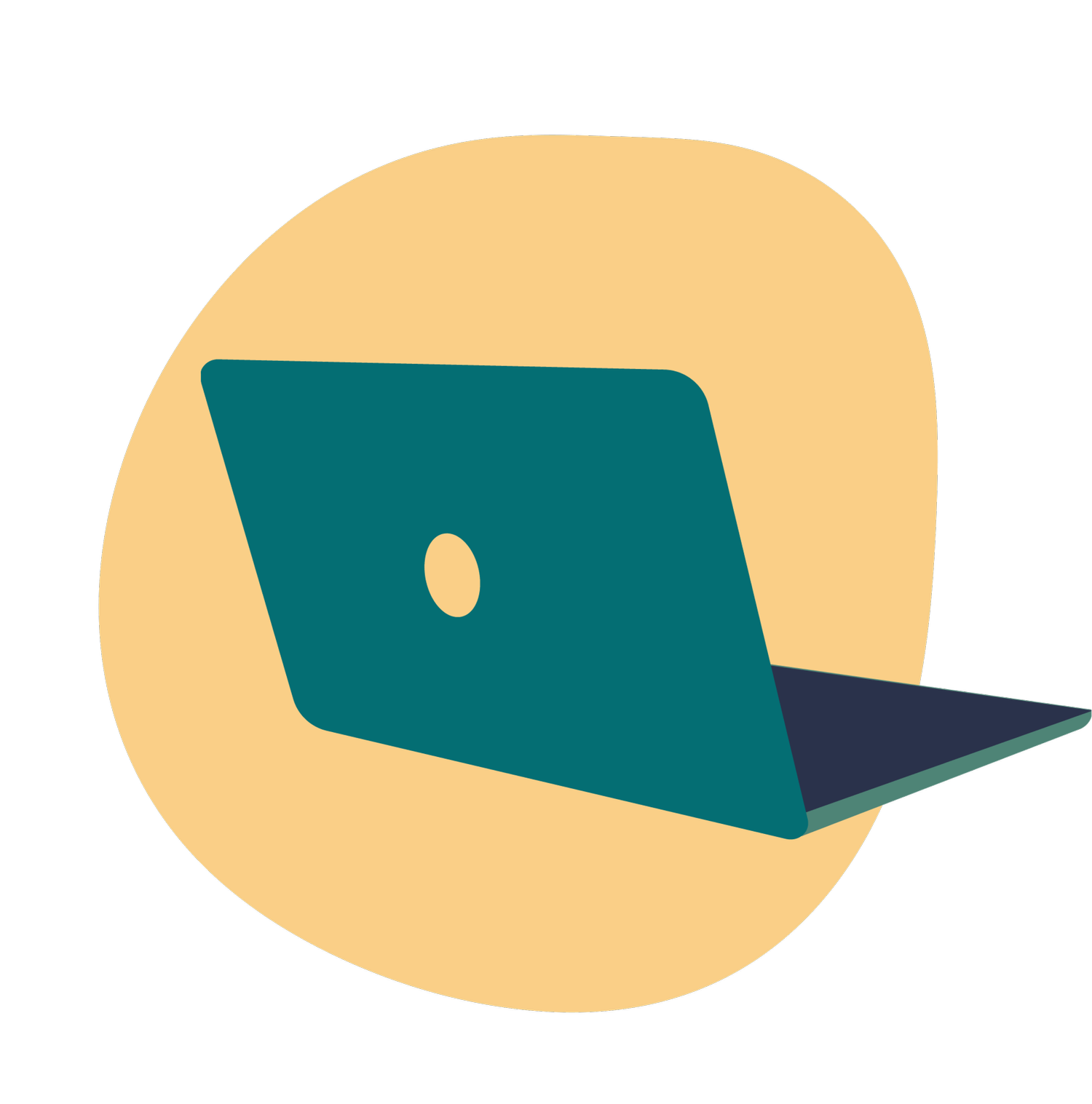






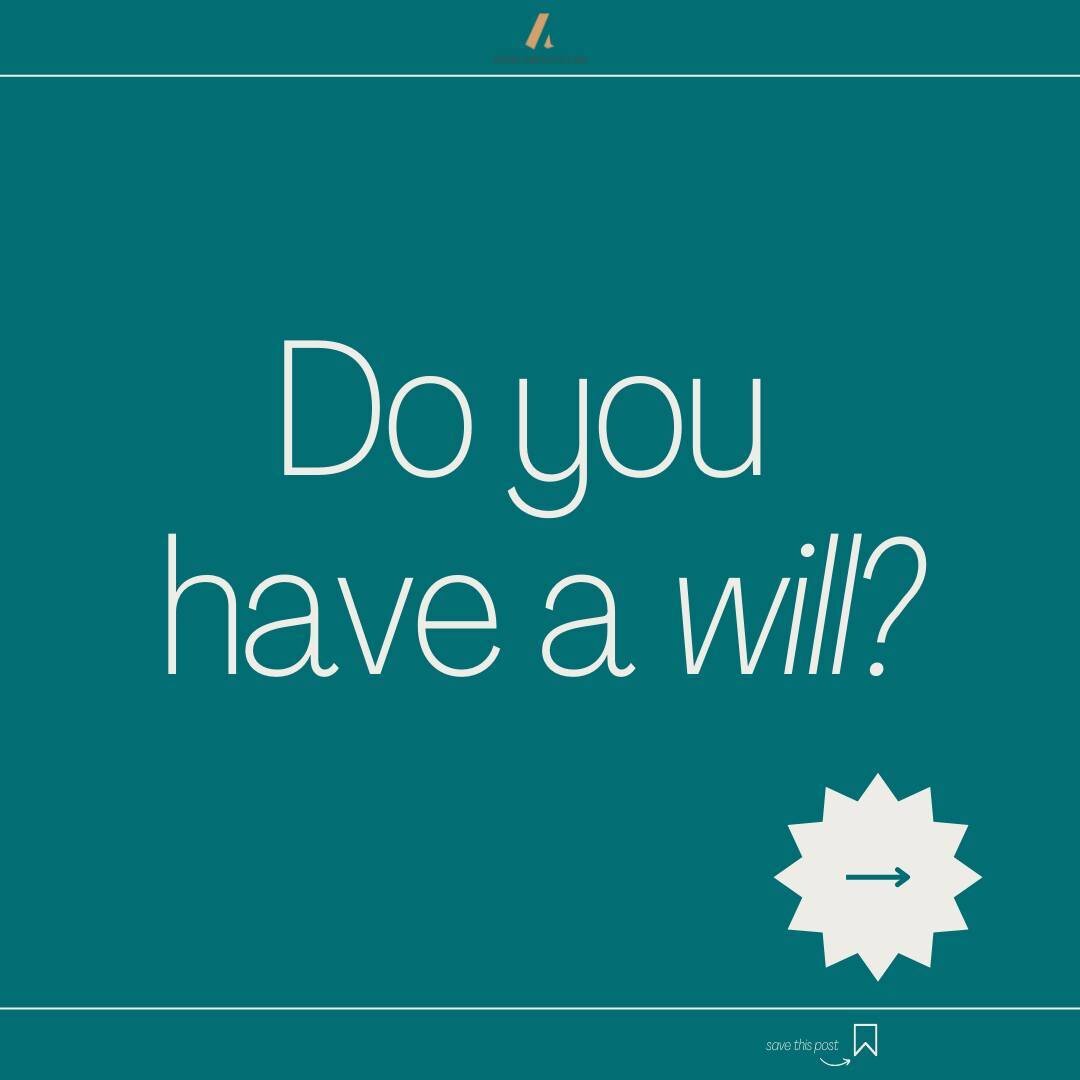


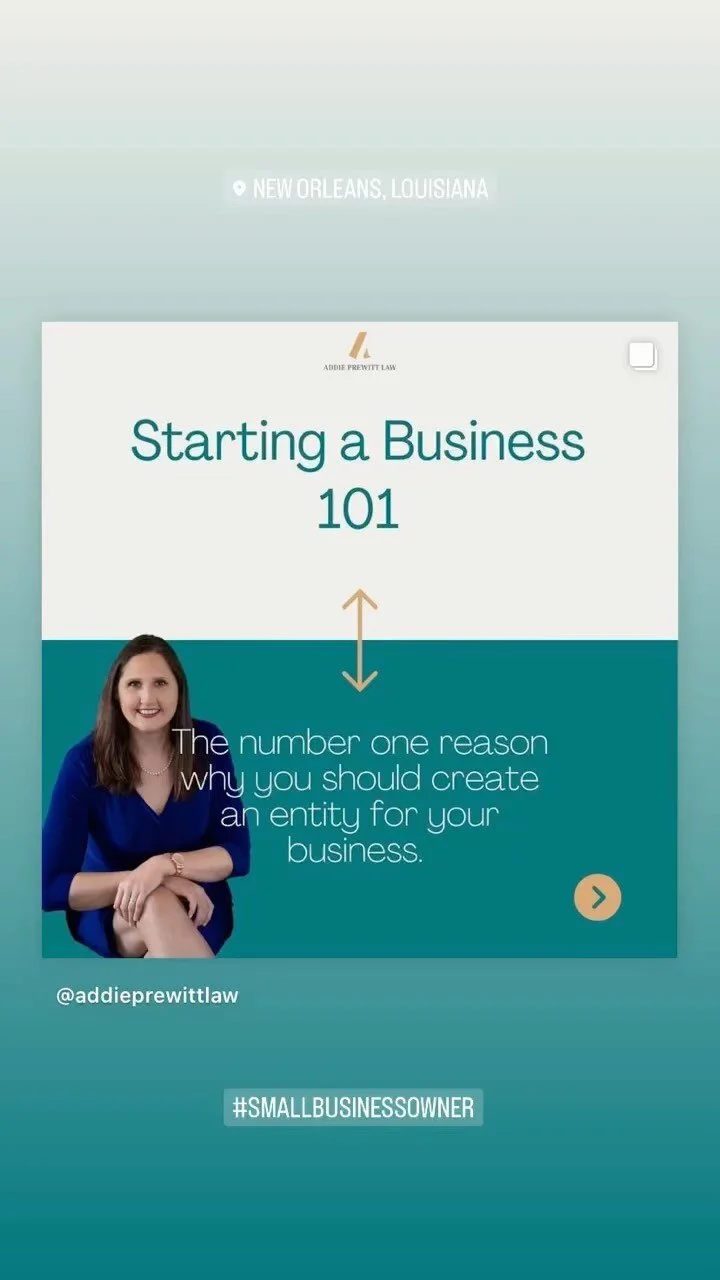
It’s important to me to make Louisiana estate planning as simple as possible.
You can create a last will and testament, sign a power of attorney, and even write down your final wishes. But, if you don’t approach your estate plan with a big picture strategy, you might just miss the mark when it comes to creating the best estate plan for you and your family.
The first step of any estate plan is knowing you have to put one in place. So, since you’re here, you’ve already done the first (and probably the most important) step.