Why Calendly is the Essential Tool for any Solo Lawyer in Louisiana
Regardless of if you’re just starting to think about it or are a few years into running your own law practice, it’s important to have the right tools behind your solo venture. In this blog post, I discuss why Calendly and automated scheduling is essential for any solo lawyer out there.
Hi, I’m Addie Prewitt. Before we get started, here are some facts about me:
I’m from Lafayette, Louisiana.
I went to LSU (GEAUX TIGERS!).
I have two small boys and a pharmacist husband.
I am an estate planning lawyer based in New Orleans, LA
I run my own solo law firm.
I’ve done the big law firm in the big city thing.
I’ve worked for large firms all over the country, in fact. I’ve hustled with long hours and slept with phones under my pillow.
In the last few years, I’ve traded in those grueling hours working for large firms for the chance to be my own boss.
When I started Addie Prewitt Law, it was clear to me that I wanted to be back in my home state of Louisiana. I knew that I wanted to put everything I learned since graduating from law school towards opening my own practice and working for myself.
I knew that it would take some trial and error and that I was willing to put in the effort to make this small business work for me and my family.
Over the next few blog posts, I’m going to discuss the particular tools I use that help me run a full-scale solo law firm while also being a Mom, soccer coach, and co-owner of a couple of pharmacies run by my husband, Eric.
While I am highlighting particular tools that help me get from point A to point B, it is the combination of tools that creates the systems of Addie Prewitt Law. We’ll go piece by piece and then I’ll show you how everything comes together.
I’ve worked hard over the last few years to build automated systems, outsource what I can, and build the structures necessary to provide accessible estate planning services to my fellow Louisiana professionals and their families.
Let’s talk about Calendly.
I’m talking to you, fellow Lawyer.
I love putting the often overlooked and misunderstood estate planning information out there for all to see. It’s why I write this blog and why I have a weekly newsletter that brings essential estate planning tips and tools right to your inbox. I love working with clients, and I love building systems that help them through the process of estate planning.
But, I want to shift focus to my fellow Louisiana lawyers out there. I want to talk to those of you who are thinking about becoming your own boss, starting your own law firm, or are in the beginning stages of starting your own business.
I’m here to tell you that, with a little elbow grease, you too can be running a practice that helps you keep the hours you want and the resources you need to support yourself and your family.
If you’re looking for a sign or a nudge in the direction of starting your own business, then here’s one you can use. I encourage everyone who is even remotely interested in doing their own thing to read this blog, subscribe to my newsletter, and be on the lookout for upcoming webinars geared toward you, my fellow solo lawyer.
If you want to talk about starting your own estate planning practice in Louisiana, let’s talk.
Want to get started on your estate plan without all the paperwork?
Download the free Will in a Weekend Worksheet now
to hand write a Louisiana will in the time it takes you to go to the grocery store this weekend.
Let’s talk about automated scheduling.
In particular, I want to talk about Calendly.
Before I go off on an impassioned rant about the positive impact that Calendly alone has had on my practice and my life, I want to address a little program called Acuity.
So, yes, I have a Squarespace site.
And, yes, Squarespace owns Acuity and therefore has a pretty robust integration and scheduling subscription catered for the business owner looking to use these tools together.
I will say this: there is nothing wrong with Acuity.
I’ve used it in the past. The fact that it exists within the Squarespace program is a definite pro in the analysis of Acuity.
It is to be noted, too, that Calendly is incredibly versatile and can be seamlessly integrated into most systems without a hitch.
However, I still found the experience with Acuity to lack the user-friendly, highly-personalized nature of Calendly. While I know my way around a spreadsheet and am not a total technology-phobe. I still found Acuity to be just out of reach when it came to feeling comfortable and as adept as I wanted to be while setting up my systems.
Although I outsource some technology-based systems and marketing aspects to a much more technologically inclined virtual assistant, I still want the piece of my system to be things that I fully understand and feel comfortable with.
In fact, it was my tech-whiz virtual assistant who suggested Calendly in the first place, and I haven’t looked back since.
Here’s why I use Calendly and why I think you should consider it for your solo law firm.
Calendly is easy to set up and is very user-friendly.
There is no question that, if you are running your own business, you need an automated scheduling program.
This needs to be the number one priority if you’re still currently sending emails with phrases like, “Yes, I can meet Wednesday, what time is good for you?” and “Let’s touch base next week, please send availability.” or the much-loathed “hey, my appointment is running long, can we find another time for our meeting that starts in 20 minutes?”
As many of us know, these emails become a tennis match of 4-12 emails all sent in the attempt to schedule a single meeting, often just between 2 or 3 people.
And, how many times do these meetings end up getting rescheduled or canceled - which just starts the whole process over again?
I’m sure that many of you, at some point in your solo venture, have thought about hiring a person just to take care of these tasks. I’m here to tell you, there’s a better way.
With Calendly, this process becomes streamlined and automated. The first thing you do when setting up a Calendly account is to link it to your existing calendars.
Then, you can create meeting types that are specific to your needs (think consultation, document review, etc.) When it comes time to book a call, all you have to do is send a link for the person to book themselves - your availability is already synced up. It’s incredibly easy and cuts back an immense amount of time from the olden days of email tennis for a single meeting.
What’s more is that you can select meetings that happen by Phone, Zoom, or Google Meet. Calendly gives you the power to customize the meetings that work for you and your clients.
It’s important to note here that Calendly has full integration potential into your Squarespace website and other platforms.
There is even a Google Chrome integration and one for most email platforms. Calendly is essentially fully capable of plugging into the platforms that you’re already using and making your life that much easier with very little effort.
Here’s an example of a Calendly link I use for my Strategy Sessions. Note that it’s fully integrated into my website. Links to this Calendly booking event are located all over my website (and in this blog post), anyone who visits my website (at any time) can book themselves at their convenience. There are even automations available to help get necessary information, resources, and reminders to anyone who books via Calendly.
If you’re curious, this is what the meeting link looks like on Calendly’s page.
This tool is probably the biggest resource-saver in my business.
Not only does it save time, but it also allows me to invest in other areas of my business. I don’t need a person waiting around for the phone to ring, and I don’t need to pay for the time it takes to juggle scheduling emails and all the mess that comes with setting, confirming, and rescheduling appointments.
Instead, I can invest in a high-level marketing specialist who helps me with revenue-generating tasks and marketing strategies.
If you want to learn the 5 easy steps to creating your own valid handwritten will in Louisiana, then this FREE step-by-step is for you.
2. Calendly’s automations and workflow cannot be beat.
The gifts that keep on giving are Calendly’s workflows, or automations, that can be set up with each meeting type and are designed to keep both you and those who’ve booked your time informed and up to date.
For example, when someone books a Strategy Session with me, I automatically receive a text message that tells me their booking information. So, that way, if I’m picking my kids up from school or in another meeting, I’m still informed the moment a new meeting comes in.
Additionally, the information is automatically sent to the person who is booking as well, typically via email.
Most Strategy Sessions are booked about a week or two in advance, giving the attendee enough time to prepare materials for this productive meeting. So, over the course of that time, there are a short series of reminders sent via email and/or text to make sure everyone is on the same page and prepared for the meeting.
These reminders include cancellation and rescheduling links, which makes it incredibly easy for people to make changes when they need to. Any changes that are made, automatically update in my calendar, and new information is sent to me automatically. So, see ya email volleyball!
Because availability is set with each meeting type, I don’t have to worry about anyone booking me out of work hours or over the weekend.
If something comes up like a doctor’s appointment or a soccer game, I simply put it on my calendar and it’s automatically synced with the times available to book. And, as soon as a meeting is booked, then that time is no longer available, so no more double-booking. Ever.
3. Calendly makes it simple to provide all necessary information and resources for meeting attendees.
With the Strategy Session, in particular, there is a form that attendees need to complete prior to our meeting.
In fact, it is this simple form that makes these meetings so valuable for my potential estate planning clients.
Once completed, this form provides me with the information I need to make informed, nuanced decisions that allow the potential to create robust and complete estate plans.
With Calendly, I am able to automate an email that gets sent to attendees once they book that contains information and resources necessary for them to complete this pre-meeting task.
Before I automated this step, this form was often overlooked or simply forgotten about by potential clients.
Once this automation was set up, I saw a sharp increase in the completion of this step and a much higher level of value for both me and my clients within the strategy session.
After the meetings, I send a follow-up email that asks for feedback on the booking process, also automated in Calendly.
From the feedback that my clients have provided, I’ve been able to fine-tune the automation process to best cater to the needs of those booking these meetings. This process has helped me find the right balance of reminders and emails that make sure people stay informed without feeling overwhelmed by information.
4. Calendly securely collects payments for meetings
I’ve said it before and I’ll say it again:
There is no crystal ball when it comes to estate planning.
There is no such thing as a perfect estate plan.
And, there’s no such thing as a one-size fits all estate plan.
A properly designed estate plan requires conversation and customized service provided by a licensed estate planning attorney.
I find that free 15-20 minute consultations were not enough time to properly address the concerns of potential clients. Because of this, I created a Strategy Session.
This, essentially, is an hour of my time, where we can work together to answer your estate planning questions and collaborate on potential paths for you to take in these important decisions.
Sometimes people book this meeting and find that they can complete the necessary steps themselves. Other times, people realize that they need the guidance of my estate planning services.
Regardless, no one is under any obligation to become an estate planning client just because they book a strategy session. I find that this helps me help the most people and vet potential clients in a productive and effective manner.
Because this meeting is set up in Calendly, I’m able to integrate payment systems that make it easy and secure for these potential clients to book themselves without any hiccups.
When they click on a link like this one, they’re able to see all the information needed before booking a strategy session, including a description of the meeting, availability, and the price of the meeting.
Within a few clicks, they are able to start their estate planning journey.
There’s no payment-taking over the phone, no faxes or written checks. Because Calendly has seamless payment integration, the credit card information is kept completely secure - never visible to me or anyone else.
If you’re looking to handwrite your own will, then sign up to get my free Will in a Weekend Worksheet instantly.
5. Calendly makes passive income possible.
I recently launched my first estate planning template called Will in a Weekend. This is a free step-by-step guide providing simple instructions on how to handwrite your own will in Louisiana. (Download the guide here!)
As an exclusive to those who download the Will in a Weekend worksheet, a bonus meeting is available to book with me at a discounted rate.
Because Calendly makes it possible to create various meeting types, I was able to create complete automation for my Will in a Weekend-ers to book a 20-minute meeting with me to review their will done by using this Will in a Weekend Worksheet.
The meeting is only available for those who download the guide, and it gets automatically sent to this group of people via Convertkit - another available integration of Calendly.
This special meeting is complete with its own integrations and automations that make it easy for everyone involved to stay informed and up to date on the process.
So far, I’ve received very positive feedback from those who have downloaded the template and booked their exclusive meeting with me. Setting this meeting up in Calendly has given me the opportunity to meet fellow Louisianans and potential clients who otherwise wouldn’t have had an entry point into my services.
This has been a huge game changer in consistently booking new business.
Because I automated the old-fashioned scheduling email volley, I was able to invest in someone who can set these revenue-generating systems up for me, supporting my small business with additional tools linking me to potential clients and multiple revenue streams for my solo law firm.
Plan Today for Peace of Mind Tomorrow
Calendly is not perfect, but it’s pretty close.
As far as solo lawyers and burgeoning small law firms go, Calendly is a great and necessary tool that should be secured immediately.
It is essential that you get scheduling automated, whether with a program like Calendly or Acuity.
Both are robust programs with tons of pros and only a couple of cons each - it simply comes down to your own preference and the systems you already have set up when deciding between the two.
It is because of tools like Calendy that I have been able to grow my own estate planning business to what it is today.
I have been able to outsource higher-level projects that have led to more satisfied clients, multiple revenue streams, and advanced marketing strategies that amplify every move that I make.
Check out Calendly today, and let me know what you think.
If you’re looking for help setting up your solo law firm, subscribe to my newsletter here. I’ll send you tips and exclusive tools that will help you be your own boss and live the life you want.
If you’re looking for someone to set up systems like Calendly for your solo law firm, check out my virtual assistant and get in touch here.
Happy Planning!
Take Care,
Addie
Are you ready to create an estate plan that’s right for you?
FAQ
Q: Do you prefer Calendly over Acuity?
A: Yes!
While Acuity is a great program and is owned by Squarespace, I still prefer Calendly - hands down.
Calendly integrates seamlessly into the platforms you already use, making it incredibly simple to book meetings right from your website or email platform.
Q: Is Calendly free?
A: It can be!
Check out Calendly’s prices here.
Starting out on the free plan is a great way to poke around and see what this platform has to offer. If you want to get the most out of Calendly, especially as a solo lawyer with your own practice, I highly recommend the Professional plan. This will give you the automations and integration capability that will have the biggest impact on your small business.
Q: How do I know if Calendly can integrate with the programs I use?
A: Calendly has tons of integrations. Check out the full list of integrations here on Calendy’s website.
Some Calendly integrations I use:
Squarespace
Microsoft Outlook (email and calendar)
Slack
Stripe
Convertkit
Zapier
Q: Which documents will I likely need to create a complete estate plan?
A: It can vary from client to client, but generally, folks looking to make an estate plan can count on needing some, if not all, of the following documents:
Last will and testament
Living trust
Beneficiary designations
Financial power of attorney
Advance healthcare directive/healthcare power of attorney
Insurance policies (health, life, car, home, etc.)
Titles and property deeds (car, home, boat, rental property)
Proof of identity (social security card, prenup agreement, birth/marriage/divorce certificates, etc)
Digital logins and passwords (yes, all of them)
Funerary instructions (although I believe these should be given directly to your loved ones prior to your death.)
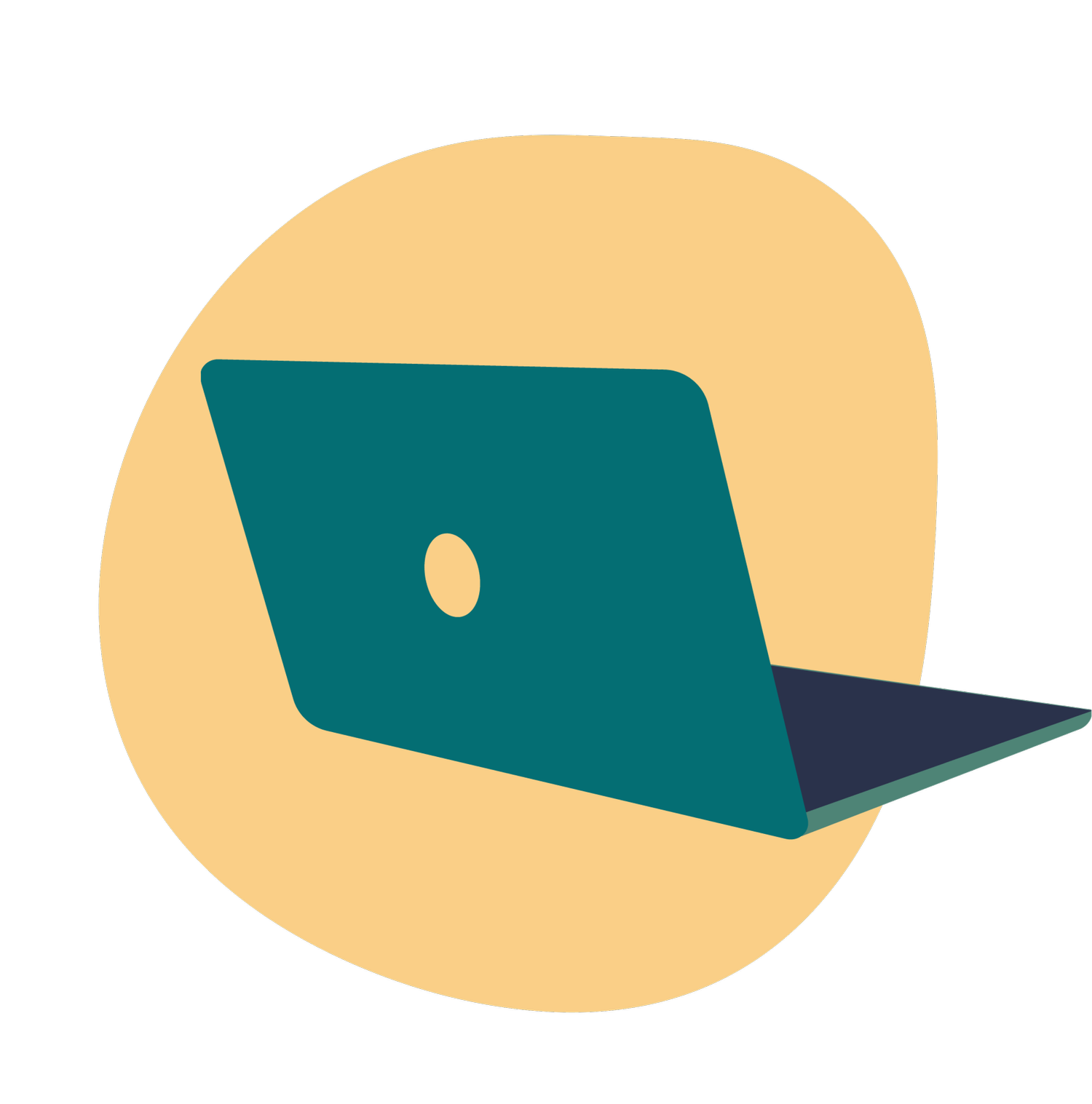






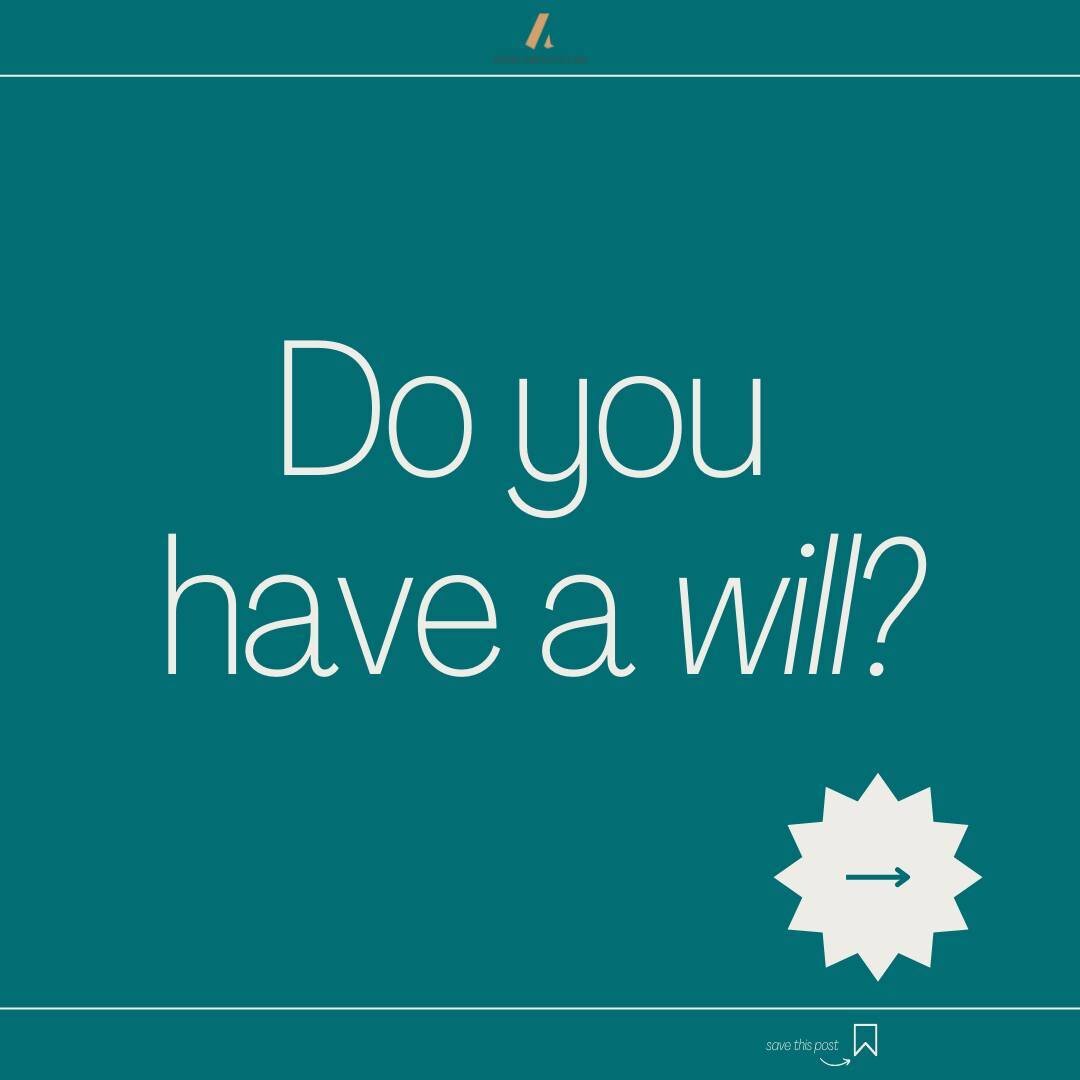


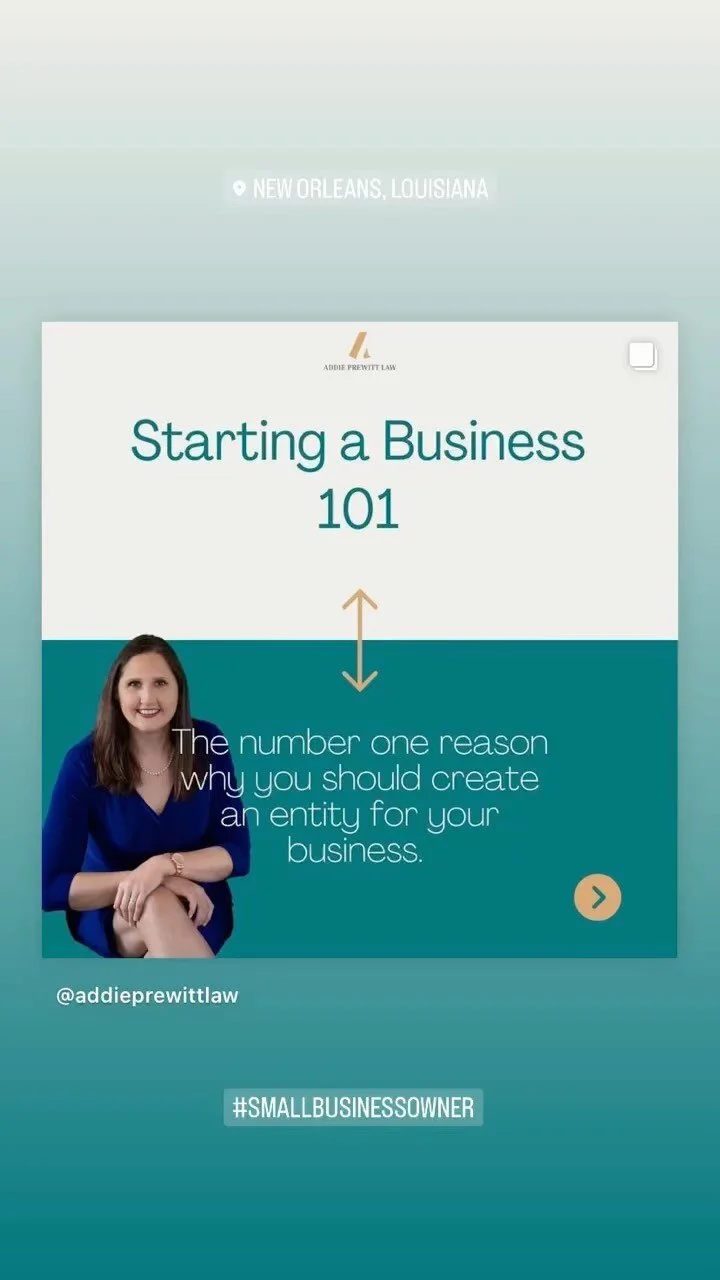
It’s important to me to make Louisiana estate planning as simple as possible.
You can create a last will and testament, sign a power of attorney, and even write down your final wishes. But, if you don’t approach your estate plan with a big picture strategy, you might just miss the mark when it comes to creating the best estate plan for you and your family.
The first step of any estate plan is knowing you have to put one in place. So, since you’re here, you’ve already done the first (and probably the most important) step.